On my first Mini LF job I couldn't playback using Quick Look or QuickTime depite the footage being ProRes. I ended up using DaVinci Resolve and things went fine. But surely we don't want to lose the ability to quickly preview a file with Quick Look? Thankfully we don't have to, allow me to show you how.
THE SOLUTION
A simple software update is all that is required. You need to install the Pro Video Formats 2.1.1 Update provided by Apple. Stated in the version history of this update is the precise thing we need to solve our problem:
The Pro Video Formats package also includes the following MXF support:
• Play MXF files in QuickTime Player and other supported macOS applications

Apple also has a little bit more information about MXF Files if you'd like some further reading: About Pro Video Formats and MXF Files
Download the update, install the update and restart your computer. You should then be good to go.
But wait, there is a little complication...
THE COMPLICATION
The ARRIRAW Converter Software (ARC) by ARRI seems to conflict with the code related to Apple's Pro Video Formats. You likely already have ARC installed as it's been a good tool to have in the kit for playing back ARRIRAW Files. The only solution that I currently know of is to uninstall ARRIRAW Converter.
Before you make the decision to ditch ARC, consider how much you use the software and read my outline below which details how ProRes .mxf files will appear in macOS pending what you have installed.
Old Version of Pro Video Formats | Current Version of ARRIRAW Converter
When you try to play back ProRes .mxf Files in Quick Look:
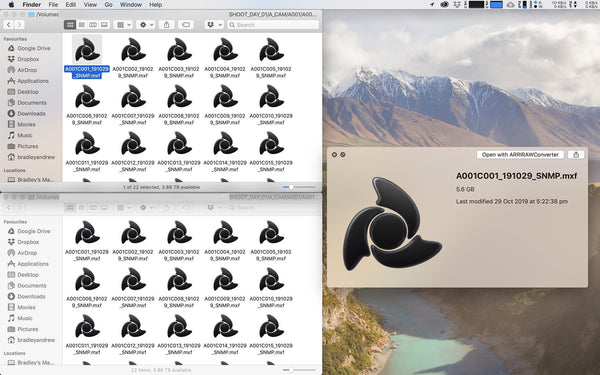
When you try to play back ProRes .mxf Files in QuickTime Player:
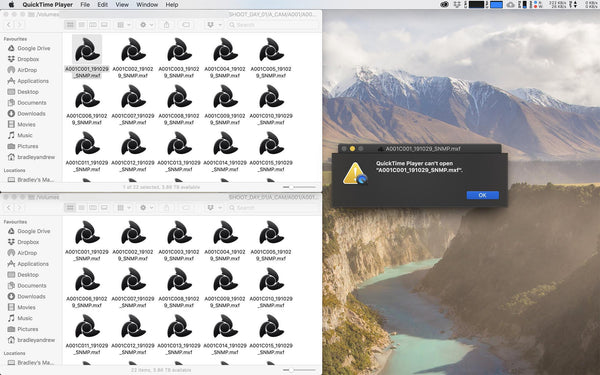
As you can see above, no luck with Quick Look and QuickTime Player can't open the files, it just displays an error message.
New Version of Pro Video Formats | Current Version of ARRIRAW Converter
When you try to play back ProRes .mxf Files in Quick Look:
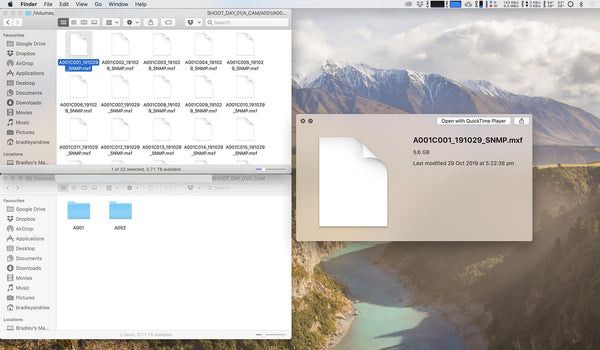
When you try to play back ProRes .mxf Files in QuickTime Player:
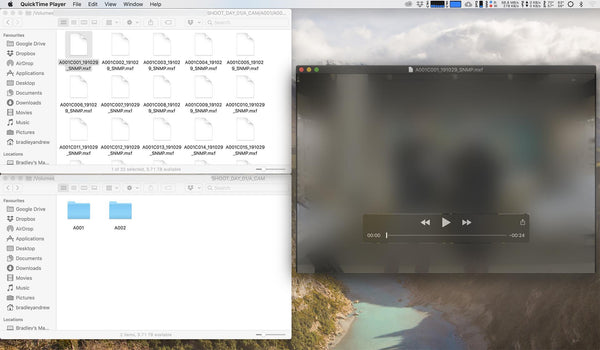
As you can see above, the Pro Video Formats has fixed the playback in QuickTime as promised. But when it comes to Quick Look, it still doesn't work. This is the conflict between ARRIRAW Converter and Pro Video Formats in action.
New Version of Pro Video Formats | Uninstalled ARRIRAW Converter
When you try to play back ProRes .mxf Files in Quick Look:
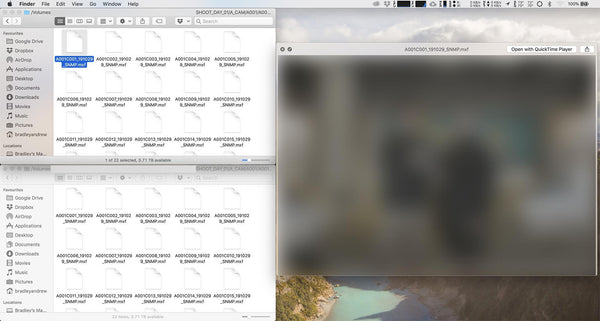
When you try to play back ProRes .mxf Files in QuickTime Player:
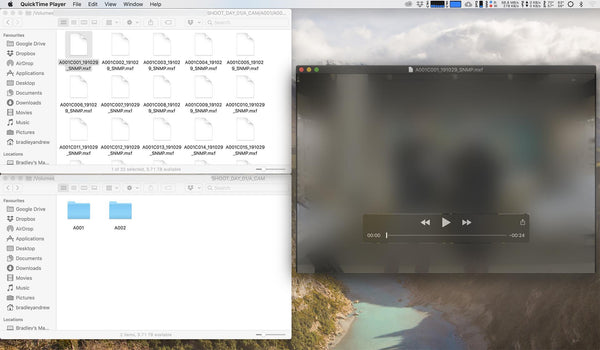
As you can see above, everything is working. This confirms the conflict that occurs when you have ARRIRAW Converter installed.
What Did I Do?
I decided to uninstall ARRIRAW Converter. In the past I had found a few instances where ARC could play back ARRIRAW a touch smoother than DaVinci Resolve, but the times where I had used it were far and few between. I use Quick Look all the time. Being able to preview ProRes Files with a simple tap of the spacebar is super valuable to me so that's the way I went. Let's hope ARRI sorts out this clash sometime soon so we can have the best of both worlds!
OTHER INFORMATION
FILE ASSOCIATION
You may need to change the file association of .mxf files within macOS. You can do this by selecting a .mxf file, Right Click -> Get Info or Command + I, then select the software you'd like to use in the 'Open With' Section. I changed it to QuickTime.
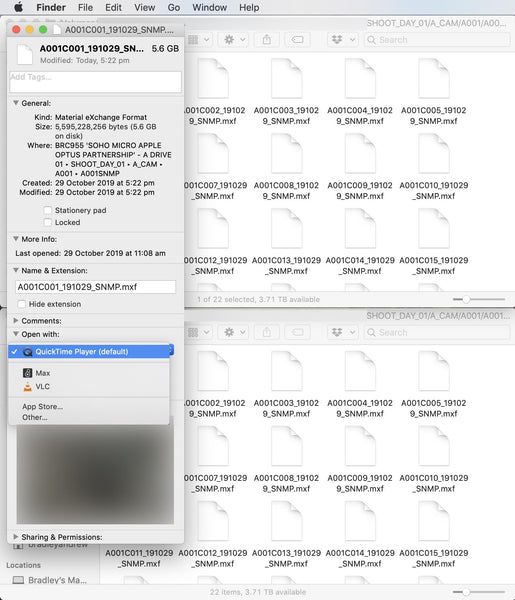
ALTERNATE SOFTWARE
Before implementing this fix I was able to use other applications to open the ProRes .mxf files, these were DaVinci Resolve, Premiere Pro and VLC Player. Please keep these in mind should you run into any issues.
Another piece of software that I have not tested but has recently come to my attention is Screen, a video player specifically designed for film work. Seems like a great tool to have in the toolkit.

SOFTWARE VERSIONS
What I have described above occurred on my 2018 15" MacBook Pro running macOS Mojave 10.14.6. I was running ARRIRAW Converter 4.1 BETA. Should the software get updated in the coming months this will give you something to compare to.
As always, if you have any questions, thoughts or feedback, let us know in the comments below!
Thanks!
UPDATE (19/02/20)
The clash between ARRIRAW Converter (ARC) and Apple's QuickLook has been fixed with a software update. Christian from ARRI reached out and informed me of a new version of ARC which addresses this issue. Thanks Christian! The updated ARC Software is Version 4.2.4 compared to Version 4.1 BETA that I was using when I initially wrote this post.
ARRIs official release notes state:
'The QuickLook plugin for MXF/ProRes files has been fixed. (mac OS, ARC 4.2.4)'
and
'QuickLook plugin bug fixes (there was a conflict when Apples Pro Video-Format was installed in parallel)'
I am still running a 2018 15" MacBook Pro running macOS Mojave 10.14.6 but I have now updated to ARRIRAW Converter 4.2.4 and the issue has been resolved on my system. I can utilise ARC and still use QuickLook to view ProRes .mxf Files.
My current advise is for all users to re-install ARC, just make sure it's the newest version and you select the correct build for your operating system. There are separate versions for 10.14 (Mojave) and 10.15 (Catalina). ARRIs official download link can be found here:
ARRIRAW CONVERTER OFFICIAL DOWNLOAD LINK
Thanks!
